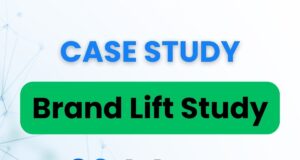Latest Tech News
All
- All
- Adsense Tutorials
- Affiliate Marketing
- Blogging Tutorials
- Cricket
- Digital Marketing Tutorials
- Email Marketing
- Featured
- GA4
- Gaming
- Google Adwords Tutorials
- Interview Questions and Answers
- IPL
- Latest SEO Tutorials
- Media News
- Meta Advertising
- Programmatic Advertising
- Search Engine Optimization (SEO)
- Social Media Marketing
- Sports
- Tech News
- Video Tutorials
- Web Development
- Wordpress Tutorials
- Youtube Tutorials
Cleartrip Welcomes Tavleen Bhatia as New CMRO: Charting a New Course...
On April 1, 2024, Cleartrip, a subsidiary of Flipkart, announced that Tavleen Bhatia took over as the new Chief Marketing and Revenue Officer (CMRO)....
Empowering Fluid Solutions: GenY Medium and C.R.I. Pumps Forge Strategic Digital...
Digital marketing solutions provider, GenY Medium, has partnered with C.R.I. Pumps to deliver fluid management solutions. In this arrangement, GenY Medium will be responsible...
Programmatic Advertising
Featured
Ultimate Guide to Programmatic Advertising: Campaign Setup, Objectives & Targeting Strategies
Introduction
Programmatic advertising stands as a transformative approach in the digital marketing realm, automating the buying and selling of ad inventory through an exchange, connecting...